- Introduction
- Applications of VR Technology
- Virtual Reality Categories
- Non-Immersive Virtual Reality
- Semi-Immersive Virtual Reality
- Technologies Related to Virtual Reality
- Fully Immersive Virtual Reality
- Different Styles of VR
Introduction
In today’s world, the newest types of learning include AI (Artificial Intelligence), VR (Virtual Reality), Blockchain, ML (Machine Learning), IoT (Internet of Things), and more. Virtual Reality is a fully digital and computer-based environment that creates a real-like experience, although it does not exist in reality. VR has existed since the 1950s, but it did not become commonly used until the 1990s. This virtual experience is widely used in various fields, including science, technology, engineering, and mathematics (STEM), allowing users to see, hear, and interact with it but not touch it. It is a new computer interface distinguished by high levels of immersion, reliability, and interaction, with a sense of immersion or presence that sets it apart from other types of computer programs.
Applications of VR Technology
Below are the primary outcomes achieved through the use of VR technology:
- Job Training
Virtual Reality is widely used in training. Many jobs, due to their sensitivity and associated risks, require hands-on skills for employment, but the actual work environment may not be suitable for training and could pose significant risks for individuals.
- Treatment and Mental Health Management
VR is used in treating mental health issues. Many people who have been in war situations and suffer from PTSD can, in a safe environment, experience VR scenarios similar to combat to overcome their fear and anxiety.
- Exploration and Virtual Travel
One of the most interesting uses of VR is that, by wearing a headset, users can explore virtual environments, such as historical sites or underwater experiences.
- Virtual Reality Gaming Experiences
Some VR games allow users to immerse themselves in the game with a headset and controllers, interact with game characters, and view their own movements within the game.

- Comfort and Accessibility with New Headsets
Since newer headsets are lightweight and more comfortable, users can use them for longer periods. This feature even allows individuals with movement limitations to use VR.
1. Training for Various Jobs: For sensitive and delicate jobs requiring hands-on experience and skills. 2. Treatment and Coping with Psychological Issues: Some individuals who suffer from PTSD due to trauma or accidents can be treated by experiencing recreated trauma scenes in a safe environment. 3 .Exploration: By using VR headsets, users can be placed in any environment and perform actions they may not experience in real life.4 . Unique Gaming Experiences: Games specifically designed for VR and traditional games in VR mode go beyond traditional controls, fully immersing the user in the environment. 5 .Comfort with New VR Headsets: These headsets allow users to use them for extended periods, even considering users with limited movement abilities.
In VR, individuals use electronic VR equipment such as special glasses with displays or gloves with sensors to participate in a 3D world. Unlike previous technologies that only allowed users to experience displays, VR enables users to step into a new experience, immersing them in a 3D space that could simulate real or entirely different worlds. An example of virtual reality could be a virtual tour, where you aren’t physically in the location but feel as if you are, exploring and looking around as though physically present. Over the years, people have developed many forms of VR for innovative purposes such as virtual medical training, fashion industry applications, mental health, gaming, virtual skill practice, real-world and location exploration, military, automotive companies, and research centers to drive their objectives. Examples include the experience of cutting-edge technologies like Porsche cars, where enthusiasts or buyers can explore its interior, performance, and technology. This not only answers all production questions but also attracts more customers.

Virtual Reality Categories
- Main Categories
These include non-immersive, semi-immersive, and fully immersive virtual reality.
- Subcategories
Collaborative VR, Augmented Reality, Mixed Reality, and Medical VR.
You may see various classifications for virtual reality, but here, we’ve categorized VR comprehensively. VR has three main and four subcategories. The three main categories are non-immersive, semi-immersive, and fully immersive virtual reality. The subcategories include Collaborative VR, Augmented Reality, Mixed Reality, and Medical VR. In these classifications, you may see specific examples and types that attempt to categorize them.
Non-Immersive Virtual Reality
Non-immersive virtual reality, often overlooked as a separate category within VR, is widely used in our daily lives. This technology, which includes a computer-based environment, allows users to remain aware of and control the physical environment around them. In a computer or laptop system that you interact with, you can control certain characters or activities but don’t directly interact with the virtual environment. Good examples of non-immersive VR include games like *World of Warcraft* and *Dota 2*. Your character in the game interacts with a virtual environment, but not directly. You aren’t at the center of the game, and only the characters interact through actions and reactions. These simulation games can also help organizations provide experiences and train individuals. Non-immersive VR systems include a computer or video game console, Xbox, PlayStation, display, and inaccessible devices. The input, like a keyboard, mouse, and controller, relies on this. Examples include video games. The artificially created virtual reality accessible through computer systems or electronic databases, and online gaming websites that offer 2D or 3D virtual environments, are outputs of non-immersive VR. Many users connected to a server can access this virtual environment simultaneously.

Semi-Immersive Virtual Reality
In semi-immersive virtual reality, users experience a semi-virtual environment, something between non-immersive and fully immersive VR. When they focus on a digital image, it gives them the perception of being in a different reality while still connecting with their physical environment. Semi-immersive technology offers reality with 3D graphics or a virtual environment known as vertical reality depth. The more graphics there are, the more immersive the experience. On a computer, you can move through the virtual space using a mouse, and on mobile devices, you can move by touching the screen. This category, often used for educational purposes, relies on high-resolution displays, powerful computers, projectors, or hard simulators designed to replicate real-world environments to some extent. The term “Mirror World VR” provides a unique experience compared to other types of VR and falls under semi-immersive VR. For instance, it allows users to observe a fantasy world from the outside but interact with characters, shapes, and objects from the outside. This type of VR does not require a VR headset or other equipment. The user’s image is projected onto the virtual environment and displayed on video monitors or projectors. This type of VR is widely used in the children’s entertainment industry or educational applications. Now, 4D movies are traditional uses of this technology, primarily for educational purposes. Flight simulators with moving cockpits and simulated environments on display screens allow pilots to train without the risk of flying. With a VR headset or box, you can operate in a virtual environment but will only have visual experience and no physical sensations. A virtual tour is an example of it. Virtual tours are a panoramic or video simulation of an actual or conceptual location that can be viewed online. For instance, you might explore a real place like the Eiffel Tower virtually. Virtual tours are a type of semi-immersive reality, where you view a virtual environment that provides a semi-realistic experience. Most semi-immersive environments support gyroscope functionality (*read more about gyroscope*). (*The gyroscope sensor, often confused with the accelerometer, was first used in mobile phones with Apple’s iPhone 4. This sensor complements the accelerometer by helping determine the phone’s orientation. In mobile devices, the accelerometer detects angular rotation speed and acceleration. To understand the difference between the accelerometer and gyroscope, consider mobile games where tilting the phone changes the gameplay. For example, when you tilt the phone left, the character or car in the game moves left. While the accelerometer makes this possible, the gyroscope significantly enhances its precision. The gyroscope records angular motion in six dimensions, leading to high accuracy in response, making for a more engaging user experience. Today, most smartphones are equipped with gyroscopes.*)

VR-Related Technologies
- Gyroscope
In mobile devices, the gyroscope helps detect position and movement direction, aligning the user’s view in virtual reality based on movement.
- Using VR Box
VR Box lets users have a realistic experience using their smartphone. This device is compatible with Android and iOS, allowing users to insert their phones into the box and enjoy VR content.
General Roles of the Gyroscope in Phones
Broadly, the gyroscope in mobile devices serves two main functions: detecting rotational movement and changes in orientation. These movements are subtle and challenging for humans to perceive unaided, making gyroscopes highly useful.
In semi-immersive VR, the virtual environment remains fixed vertically on your phone screen, requiring you to move the phone to view the environment in different directions. This setup won’t respond to touch gestures, but when paired with VR boxes (which also act as gyroscopes), they enhance interaction without requiring hand use. (*Read more about VR box*) (*VR box is a platform for visualizing virtual environments through smartphones. To use it, place the phone into the VR box to experience immersive gaming, 360-degree videos, and 3D movies. Compatible with Android and iOS, VR boxes are virtual reality headsets similar to Google Cardboard, and can create a virtual environment with simple cardboard-like devices.*) When using VR headsets or boxes, you can only see the virtual environment, entirely blocking out real-world surroundings. After non-immersive VR, semi-immersive VR is the most cost-effective option. Popular virtual tours, either web-based or device-based, are often used for showcasing schools, universities, hotels, real estate, bars, and other businesses.

Fully Immersive VR
Fully immersive VR offers the most realistic simulation experience, combining visual and auditory cues to create a completely immersive environment. Unlike non-immersive VR, it ensures a true-to-life experience in the virtual world, making users feel present within the environment. To achieve this, high-end VR setups are needed, including VR glasses or head-mounted displays like HTC Vive, PS4, Oculus Quest, along with helmets, gloves, and sensory body trackers. These sensors capture movements, reactions, and even blinks, which are processed in real-time to respond within the virtual world, creating a realistic yet virtual experience. Examples include virtual gaming environments where players interact or compete in real-time with special equipment or simulated shooting zones, where users are equipped with small-room gear and view a virtual world through a helmet, encountering virtual opponents attempting to “eliminate” them. High-resolution VR headsets provide a 360-degree field of view, creating a three-dimensional stereoscopic image divided between the user’s eyes for an immersive experience. Although commonly used for entertainment, fully immersive VR also has valuable applications in training, such as virtual neurosurgical training for surgeons.
Different VR Styles
- Waldo World VR
Through movement controllers, users experience animated interactions, commonly applied in healthcare and gaming.
- Through the Window VR
Requiring a headset and controller, this VR type provides virtual environments via screens or VR headsets, with applications in fields like architecture and gaming.
- Chamber World VR
This VR setup, controlled by a group of computers, projects 3D environments onto surrounding walls, offering users greater freedom of movement within the virtual room than fully immersive VR does.
The Waldo World VR style allows users to observe a VR-created environment through a VR headset. Motion-detecting sensors translate the animator’s movements to an animated character on-screen. Robert Heinlein first coined “Waldo” in a 1965 sci-fi story. This VR type is used in healthcare, gaming, and more.
Through the Window VR falls under fully immersive VR, relying on a VR headset and either a controller or mouse to navigate the virtual space. This experience, delivered through a computer screen or VR headset, is also known as “desktop VR,” widely used in architecture, film, and gaming.
Another style ,Chamber World VR, uses a group of computers to simulate 3D environments projected onto the walls of a room, providing a more immersive experience compared to traditional VR setups.
In the next article, we’ll continue to explore VR subcategories.
Table of Contents
Toggle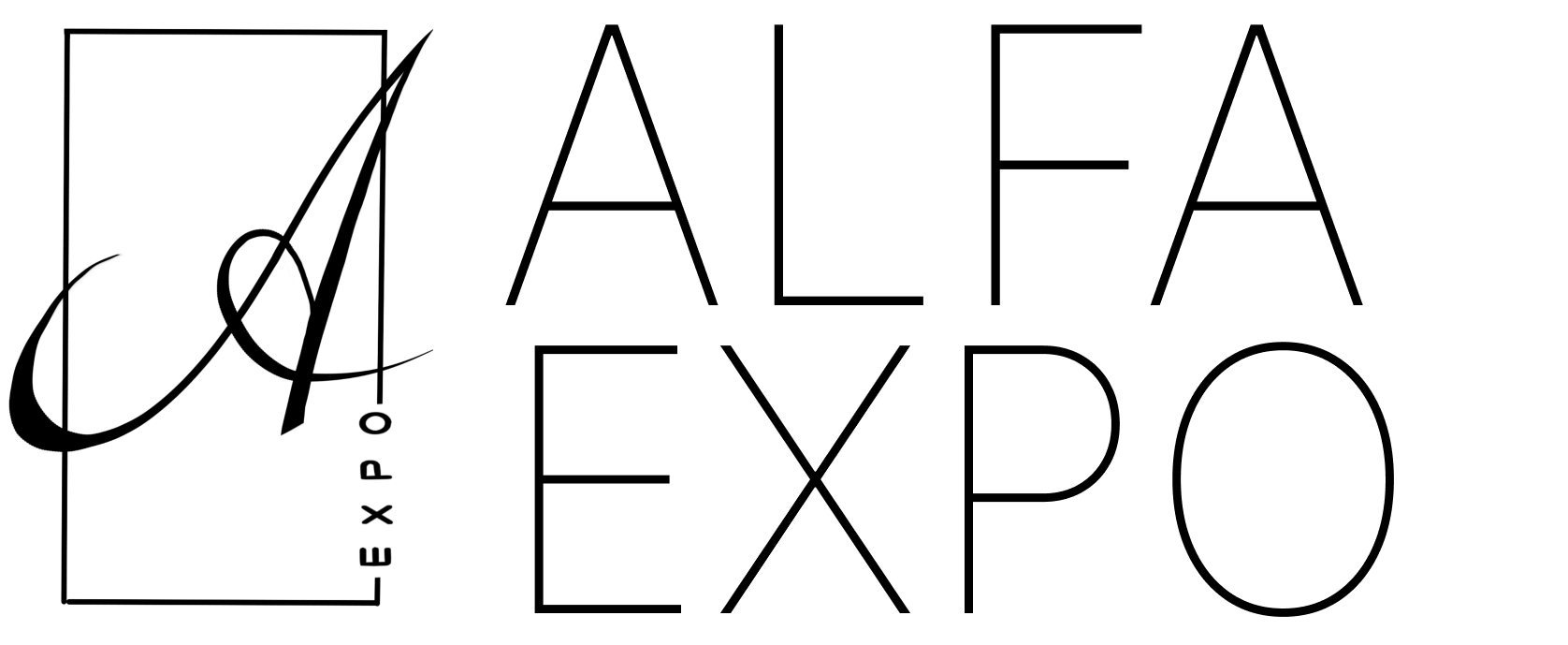

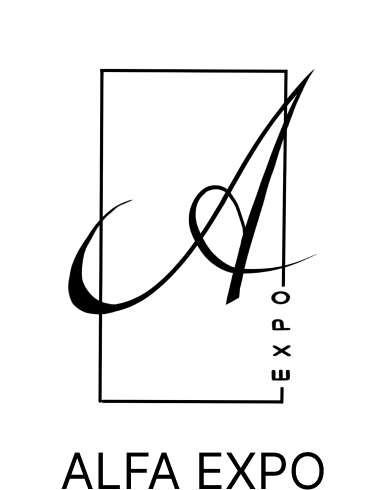
One Response